The Apartment Department: A Real Conversation on Multifamily Marketing Partnerships and Brand
Vendor–operator relationships in multifamily marketing often fail for reasons that have little to do with performance and everything to do with...
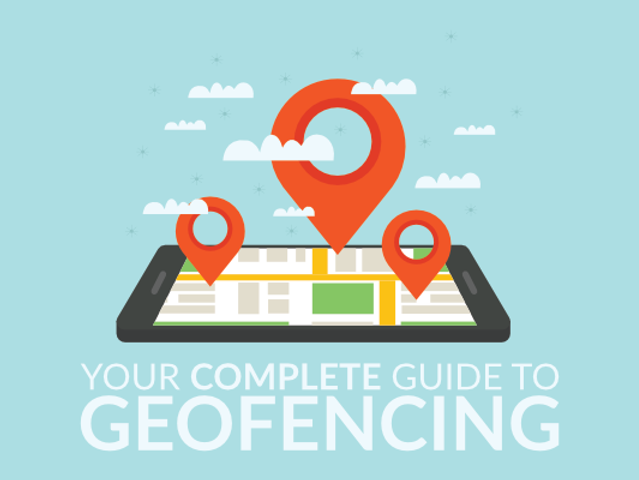
Updated: Jul 2, 2021

How does geofencing work?
A geofence is like an invisible fence around a specific location, such as a business, apartment complex, or even just the leasing office. When someone enters this fence, the unique, anonymous mobile ID from their phone is pulled into a pool with hundreds or thousands of other IDs from devices that have entered this zone. We are then able to advertise to these devices for up to 30 days after they entered the geofence. Rather than choosing specific websites or apps to display ads, the ads “follow” the user wherever they go on the web, from mainstream websites to niche blogs to mobile games.
Does geofencing violate Fair Housing laws?
No! Geofencing is compliant with the Fair Housing Act, as we are targeting anyone who enters the target zones rather than any specific demographic. For more information, see our white paper: Fair Housing Act and Geofencing for Multifamily: Minimal Risk and Commonly Misunderstood
Where do the ads show up?
The ads are displayed across a wide variety of mobile apps and websites, mainly games, weather, sports, and news. Some top-performing apps and sites include Musi, Wordscapes, and Yahoo.com.
What are the best-performing ad sizes?
The top performing ad sizes are usually mobile banner sizes, 300x50 and 320x50. Other sizes that we recommend are 728x90, 300x250, 336x280, 250x250, 300x600, and 320x480.
When will I receive reporting on my campaigns?
We send out an automated email each Tuesday with the previous week’s performance, and on the 2nd of each month with the last month’s results. In addition to the automated reports, we send a detailed analysis within the first 5 business days of each month, including our recommendations on how to optimize the campaigns.
How do I access the reporting dashboard?
Any of the automated weekly or monthly reporting emails include a link to log in directly to the dashboard (without needing to provide a username/password). Here, you can view detailed results within custom date ranges. If you would like a specific report, feel free to reach out to your dedicated account rep!
How can I see the performance of each one of my properties individually?
By default, all your properties will be combined into one roll-up report. To see the performance of an individual property, use the above instructions to log in to the reporting dashboard. Once you have accessed the dashboard, look to the top right corner of your screen. Click on the upside-down triangle or funnel icon next to the date range. You will see three drop-down menus – the top menu under “select a client” will allow you to filter by property.
What do all the terms and abbreviations on my report mean? What are the performance benchmarks?
Impressions: This is the total number of times the ads were displayed (not unique – ads may have been shown to the same people many times).
CPM: Cost per 1,000 impressions. We guarantee a maximum CPM of $8 and generally see an average between $5-$6. Anything below $5 is a great value!
Clicks: The number of times someone has clicked on one of the ads to visit your website.
CTR: Click-through rate; the number of clicks divided by the number of impressions. The industry standard is about .12% and we rarely see anything higher than .20%.
CPC: Cost per click; we typically see this around $3.00-3.50.
Total cost: Total amount spent throughout the reporting period (usually one week or one month).
Walk-ins: Number of times someone has walked into the conversion zone (leasing office) after seeing an ad. This is the total number, meaning that if the same person enters the conversion zone multiple times, it will count each visit. We also track unique walk-ins, which count the number of unique individuals that enter the conversion zone.
CPA: Cost per acquisition, i.e. walk-in.
What is the difference between a view-through and a clickthrough walk-in?
A view-through walk-in is the most common type of walk-in that we see. This is when someone enters one of the geofencing target zones, sees one of the ads, and then walks into the conversion zone. A clickthrough walk-in means that a person has clicked on the ad and visited the website before walking into the conversion zone. These are much less common but indicate a higher level of interest and purchase intent.
Why is the bounce rate so high?
Traffic from our banner ad campaigns will always look different than other sources such as organic or ILS. We are reaching people higher up in the sales funnel who are in a different mindset. When they see our ads, we are interrupting their regularly scheduled programming. They were just playing Words with Friends or reading an article on CNN. They will click on the ad and spend 20+ seconds on the website and visit one or two pages, enough time to get the main selling points of the property. Later on, when they are in research mode and typing in keywords like “one-bedroom apartments for rent” they are in a different mindset. They will typically spend minutes on a website researching specific pricing and floorplans. We did a case study with a client and found that organic and direct traffic increased during geofencing as people find their way back to the website.
In short, geofencing is one part of a marketing mix that includes display, search, and listings but should not be compared to the other two as it’s a very different form of advertising.

Vendor–operator relationships in multifamily marketing often fail for reasons that have little to do with performance and everything to do with...

At Apartment Geofencing, we love when our team gets out into the industry and comes back with real intel you can actually use.

Most multifamily marketers know paid social is powerful, but too often, it’s one-dimensional. You run a few ads, retarget, and hope something sticks.